reCAPTCHA
Update as of June 2025: As technology advances so must we. We now recommend using Cloudflare Turnstile – if you’d like some more information on the differences of spam protection available, you know where to find us!
What is reCAPTCHA
reCAPTCHA is the perfect way to help protect websites from spam and abuse. It is a free service that Google offers. A “CAPTCHA” is ultimately an easy and simple test that is able to tell the difference between humans and bots. This test can be rather difficult for bots to solve, but tends to be easy for humans. Implementing reCAPTCHA on your site will help welcome your users with ease, while blocking unwanted spam and automated software.
reCAPTCHA Use Cases
- Scraping
- Fraudulent Transactions
- Account Takeovers
- Synthetic Accounts
- False Posts
- Money Laundering
reCAPTCHA Versions
reCAPTCHA v2 (“I am not a robot” Checkbox)
The “I am not a robot” checkbox is a contributing factor when it comes to verifying if an interaction is legitimate. The user can click on the checkbox to verify that they are not a bot. After clicking the checkbox, the user will either pass immediately or be given a challenge to furthermore validate that they are indeed a human and not a bot.
reCAPTCHA v2 (Invisible reCAPTCHA Badge)
In reCAPTCHA v2, you are also given the option to implement an invisible reCAPTCHA badge that does not require a checkbox or challenge. This invisible badge is something that is run behind the scenes on the backend of your site.
reCAPTCHA v2 (Android)
reCAPTCHA v2 for Android is meant to be integrated into Android applications where users can pass immediately or be challenged to further validate themselves as a human. Google Play’s service, SafetyNet APIs, houses the reCAPTCHA Android library. This can be directly integrated into an app with the native Android APIs that are provided in the library.
reCAPTCHA v3
In reCAPTCHA v3, you are able to take action in the context of your site and verify requests with a score without any user interaction. This is another version of reCAPTCHA that is run behind the scenes on the backend of your site
How to Sign Up for reCAPTCHA
Signing up for reCAPTCHA is easy! Just follow these steps:
1. Get an API key pair for your site here through your Google account
2. Select ‘Admin Console’
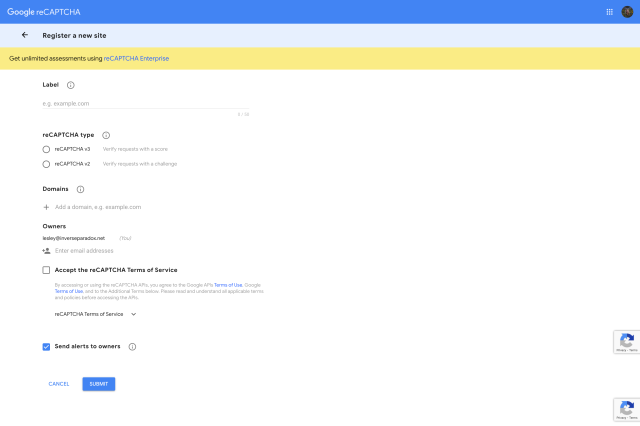
3. Name your reCAPTCHA in the ‘Label” section
4. Select your reCAPTCHA type
5. Enter your site’s URL under ‘Domains’
6. Enter the emails of your owners/administrator
7. Accept the reCAPTCHA Terms of Service
8. Submit the form. Your reCAPTCHA API keys will then be generated
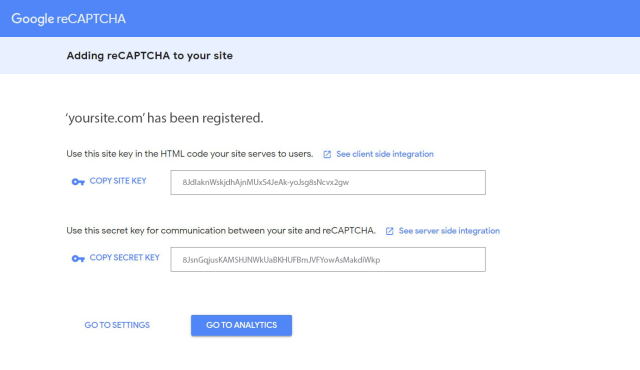
Conclusion
For over a decade, reCAPTCHA has proven itself at the forefront of bot mitigation by actively protecting data from over five million sites. It is the perfect solution to implement on your site that will help welcome your users with ease, while blocking any unwanted spam bots and automated software attacks.
